Google Ads Agency
Specialising
in Consumer Sales
Stay ahead of the competition by driving targeted traffic to your website, increasing your conversion rates, and maximising ROI.
Unlock the power of data-driven advertising.
Are you struggling to capture new customers and increase sales? With countless businesses battling for advertising space, it is critical to have a comprehensive plan tailored specifically to your company’s needs and goals. If you just set up your Google Ads account and then let it run without updates you are missing out on essential improvements- ones your competitors are surely making, leaving you behind.
An optimised Google Ads account requires you to have a deep understanding of which targeting options and keywords are more likely to lead to money, and which are most likely to leave a lighter wallet. At the Quantified Web, our team of professionals has the expertise necessary to optimise your Google Ads campaigns, Increase your Return On Ad Spend, boost ROI, lower your cost per click, and grow conversions so you remain ahead of the competition.
Say goodbye to
jack-of-all-trades agencies.
Boost your ROI and increase profit margins
We’re an experienced Google Partner with a strong track record of achieving high ROI for our clients.
Partner with e-commerce advertising specialists
We’re a Google Ads specialist,
and that means that we focus on delivering real results you can track.
Benefit from a proven process
We invest in robust project management processes that help us deliver services that are precise, organised, and effective.
Take advantage of services that adapt to your budget
We understand that a business is never static. We’re flexible and can adjust to your budgetary needs as your business grows.
Get the numbers you need to track your success
We understand the importance of margins. We cater to analytical minds driven to achieve financial success.
Gain vital knowledge that empowers your business
We believe in education and strive to empower our clients to make smart decisions that help their online businesses thrive.
Experience communication you can count on.
It’s no secret that communication is key to any successful partnership. Disconnect between your business strategies, promotional calendar, and Google Ads campaigns can result in crippling inefficiencies and wasted ad spend. Understanding how Google Ads advertising impacts your business is essential – especially key financial metrics such as return on ad spend and profit.
When you work with The Quantified Web you will receive custom reports set up through Google Data Studio, Monday.com project updates, and regular follow-up via email and video meetings. Our open-door policy means that you can feel free to book meetings as needed to discuss any aspect of your account or strategy. If you’re tired of feeling left in the dark, don’t hesitate to get in touch with our friendly team. We’re here to make your digital marketing journey a successful one.
We work with businesses
of all shapes and sizes.







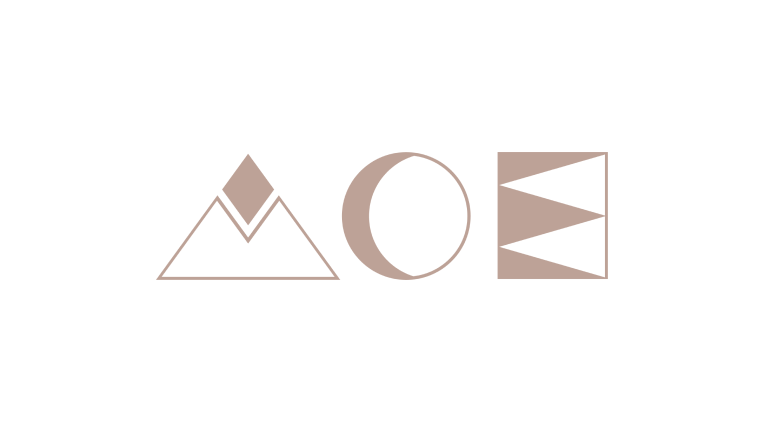








Numbers don't lie.
Our Google Ads Services
Google Shopping
- We design and implement a winning Google
Shopping strategy for you that puts cash in the bank. - Thorough keyword, inventory and audience testing.
- Inventory SEO so that you generate more sales over time.
- Stop relying on unoptimised Smart campaigns. We do use them, but we know how to fix their shortcomings.
Google Text Search
- We generate text ads for you, based on the exact search terms that your most profitable customers are using.
- We write all the ads, all you need to do is approve.
- Thorough keyword, ad copy and audience testing.
- Capture the attention of customers who want to buy from you right now.
- Stop worrying about Cost Per Click, keywords, bidding and budget adjustments, we handle everything.
Display & Remarketing
- Capture sales from past visitors who are ready to buy.
- Stay top-of-mind with past customers who want to
purchase again and again. - Be seen wherever your customers are, all over the internet.
- Clever targeting based on a user’s search terms.
- Responsive design that doesn’t require graphic designers, or bring your own graphics for uniquely branded fixed display ads.
Pay Per View YouTube
- Expand your visibility by advertising on YouTube.
- Promote your existing YouTube videos.
- Demos, reviews or brand-focused creative & advertisements.
- Different options based on your strategy – eg. remarketing to past visitors for maximum ROI, or broad reach for aggressive growth.
The Tools
we work with
Google Tag
Manager
YouTube
Google Merchant
Centre
Looker Studio
Google
Analytics
Google Ads
Proven process
that delivers results
At The Quantified Web, we believe the key to success starts with a process.
Our clear 4-step approach has been carefully designed and iterated to provide a reliable and streamlined experience for our clients.
Free Introductory
Meeting
Google Ads can be daunting, which is why our introductory meeting is not just a chance for us to get to know each other better, but a crucial opportunity to help you to understand the Google Ads process in a way that is tailored to your level of knowledge. We’ll answer any questions you may have and provide you with obligation-free advice before you choose whether you’d like to invest in our services.
Onboarding
Process
We take a process-based approach to onboarding our clients, ensuring that all administrative access is granted and that tracking measures are in place. We’ll communicate with you regularly to ensure we have everything we need to implement your Google Ads strategy.
Implementation
Process
We believe that successfully implementing Google Ads strategies is the result of collaboration and teamwork. Our experienced strategists will work with your team to develop an action plan with top priorities to ensure your online business’s success.
On-going Optimisation,
Reporting & Support
Google Advertising isn’t a passive endeavour. We don’t believe in “set it and forget it.” We’re in it for the long haul, and our long-term commitment guarantees an ever-present hand to help develop and nurture your business. Our monthly performance reports will clearly display the value we have brought to your account.
Our success stories
Homewares
E-commerce Store
Sporting Goods
E-commerce Store
ROAS
Maintained excellent ROAS while increasing ad spend.
Don't settle for guesswork.
When it comes to your business, the last thing you need is guesswork. Trust our experts to give you quantifiable results with Google Ads.
Generating sales from your website requires a specialised approach.
Running Google Ads campaigns successfully is fraught with challenges. One of the trickiest aspects of a Google Ads campaign is ensuring the revenue earned by the traffic coming to your website covers the cost of your advertising and products while earning you a healthy profit as well. It can be easy to become bogged down in a quagmire of do-it-all agencies, quick-fix solutions, and tutorials promising the latest tips to make your online efforts successful.
While achieving great results may have been easy a decade ago when the advantages of PPC marketing were virtually unknown, competition has grown stiff, and you can be assured that your competitors aren’t sitting idly out on the sidelines. Does this mean Google Ads aren’t worth the trouble? Of course not! Achieving success in online advertising doesn’t have to be a near-impossible task. The specialists at The Quantified Web have the technical skills and expertise to understand not only what your business can achieve, but to equip you with strategies that make your goals a reality. We’ll drill down to identify which keywords, inventory, demographics and other criteria are leading to real profit in your store and then tailor strategies specifically for your business.
Hear from our clients
With Petra’s help, we were able to drop our cost per click and engage an audience more likely to convert online. The Quantified Web team have an unwavering passion for their clients, and the desire to go over and above for them. Their personal, hands-on approach sets them apart from other agencies.
Leesa Dawson
Director & Designer, The Uniform Stylist
The Quantified Web are very thorough and go above and beyond with project management. We immediately saw leads as soon as they adjusted our ad strategy. The other thing is their personal touch in our Zoom conference; they clearly articulate that everything is transparent, and the results are there.
Jeremy Dufour
Client Services, Marketing & Operations, ABN Australia
The quality of our website traffic and visitors and conversion rate has definitely improved since we started working with Petra. Our expenditure on Google has also decreased, reflecting the more curated and specific objectives and parameters set. The Quantified Web have a tailored approach to every unique business situation, in terms of marketing budget, products sold and business life stage. It’s very easy to interact with The Quantified Web and to schedule an online meeting if needed. Petra understood immediately our situation and made sure to cater for our needs with a tailored approach.
Valentina Viola
Co-Founder, Biocasa
The ads work. We’ve increased our revenue and number of customers, and the engagement has been a good experience so far. Quantified Web’s project management is fantastic.
Aaron Langer
Co-Founder, Arms Of Eve
We engaged Petra and the Quantified Web team to extract additional return on investment and to lower CPAs for some of our more advanced clients. In a very short time, Petra and her team have achieved just that. They are deep, deep, deep Google ads experts. So if you have Google Ads needs and you operate e-commerce, I wouldn’t hesitate to engage Petra and her team. You’re not going to be disappointed. They provide world-class Google ads expertise.
Sarah-Jane Picton King
Founder & Director
King Pixel Digital Marketing
Education Hub
Do you have complex questions regarding PPC? Visit our education hub for long-form content that demystifies Google Ads.
Frequently Asked
Questions
The simple answer is to spend as much as you can afford. The detailed answer is to determine your budget by carefully weighing up your potential investment against your Return On Ad Spend (the revenue you earn for each dollar spent on Google Ads) and operation costs.
The process of determining your budget should consist of asking yourself several important questions, including:
What should be my minimum budget?
How much would you be willing to pay to advertise with Google Ads if your efforts only broke even, or if you could not reliably measure your results? Whatever number you come up with should be your minimum budget.
What return on ad spend would I like to achieve?
What return on ad spend do you actually want or need from your Google ads? For example, if you are selling products, then how much do you need to make in revenue for every dollar, or every $100 that you spend on advertising?
What is my current return on ad spend?
If you find that the return on ad spend you need is much higher than the return on ad spend you're currently receiving, then your Google Ads may not be profitable. This means that you don’t have a lot of scope to increase your budget. On the other hand, if the return on ad spend you need is lower than the return on ad spend you're getting, then it is likely you can comfortably increase your budget.
One way to test the performance of a higher budget, especially if you're an e-commerce business, is by increasing your present investment and analysing the resulting return on ad spend. If the return on ad spend is considerably lower when you have a higher budget, then it might mean that the search demand for your products is not high enough to justify an increased budget.
Should my budget fluctuate seasonally?
Depending on the time of year, you may discover that you should increase or lower your budget. A good example of this is pre-Christmas shopping sprees, versus off-season periods. It’s important to scale your budget appropriately so it can successfully meet high search demands, resulting in a larger budget in some months and a smaller budget in other months.
How much can I scale my budget without my operations breaking?
Your operations should be sustainable regardless of the budget you set. While this is generally not an issue for e-commerce businesses, it is an essential consideration for service-based businesses. After all, you need to have the capacity to turn leads into proposals and a team behind you that can service those potential clients. This means that if you are a service-based business, you will need to consider how many leads you can comfortably handle before committing to a specific Google Ads budget.
It’s common to experience the feeling that your competitors' ads are appearing more than your own. There are several reasons this could happen. Often, it can be a case of your competitors running a larger advertising budget than you. It may also be that Google Ads is intentionally not showing you your ads as it is effectively targeting the people that are most likely to convert when visiting your website.
Google relies on highly sophisticated systems and will learn from your browsing behaviour over time. If you look at your ads or click on them, but do not purchase anything on your website or convert through contact forms, then it is less likely to show you your ads in the future. Because of this, the best way to measure whether Google is showing your ads is by reviewing the impressions count in the Google Ads Campaigns themselves.
The other benefits of monitoring through Google Ads Campaigns
Google Ads Campaigns also allow you to monitor metrics for how your ads impressions compare with other competitors on average and whether other competitors typically show above you or below you in the search results. Rather than analysing how often your ads are appearing, it’s important to always go by the results in terms of return on ad spend and revenue to understand the effectiveness of your campaigns.
When you allocate your budget to Google Ads, it's essential that you don’t just divide the budget equally between different Google Ads channels. Instead, you should stack your budget into the area that will perform best. This will improve your return on ad spend and revenue made in your business, thus reducing wastage on search terms or channels that are less effective at turning into sales.
A simple Google Ads strategy includes working out what the return on ad spend is in different channels (for example, comparing shopping channels to text search, to display, to Youtube) and seeing what the return and ads band is in each. You would then increase or decrease the channel’s budget based on the return on ad spend.
A more complex strategy may include multiple campaigns within each channel. This means that, for example, your shopping campaigns may be split into different groups of inventory that have different strategic benefits to your business. The amount of budget that should go into each grouping depends not only on the return on ad spend that you get from that grouping, but also on the strategic importance of that group.
Yes, it is possible to increase your return on ad spend. This can be achieved by resolving bidding issues on your account and refining the selection of inventory and search terms that are selected by Google. It can also be achieved by refining your ads over time. This can include improving the inventory in the merchant centre, search ads, images for display apps, and audiences, such as remarketing audiences.
You can also improve your return on ad spend by taking advantage of seasonal fluctuations in search demand. This is accomplished by increasing your budget during high-demand peak periods. However, it's important that you have an agency such as The Quantified Web monitoring your search terms all the time to reliably determine when those peak periods are and to increase the budget or exposure to certain search terms accordingly.
Excessive spending relative to your search demand and competition can also erode your return on ad spend. If this is the case, you can increase your return on ad spend by decreasing your budget and running your Google ads more efficiently and with less wastage.
For optimal results, we advise you to use both Google ads and Meta ads simultaneously. Meta behaves quite differently when it comes to advertising. Google Ads advertising is like prospecting. You are meeting new people who are looking for your products or services. Typically, at least fifty percent of our clients’ revenues are directly attributed to Google Ads, as Google Ads are very effective if you are running a successful business.
However, only pursuing new customers is not advisable. Profits can also be generated by offering new products and services to your existing customer base. You may also have some businesses or customers that need some time to think about your product or service offering and don't convert into a new customer immediately. This is where social media services such as Facebook and Instagram shine. You can tell a great brand story through these channels, and over time, people can learn to trust your business and choose to purchase more of your products in the future.
Managing your budget between Google and Meta ads boils down to asking yourself one important question. Is it more important to you to have new customer acquisition or brand recognition and share stories that are adding additional value to your customer base? If both of these are important to you, then you can split your budgets around fifty-fifty between Google and Meta. But if one of these is more important than the other, then you might adjust your budget accordingly. It’s also important to remember that return on ad spend is measured differently in Google ads compared to Meta, and as such is not always easily directly comparable.
It is usually better to work with a specialised agency that excels at the type of marketing that you wish to invest in for your business. If a marketing agency is very experienced at what you are trying to achieve, then you will be able to accomplish the result in less time and with less complexity than a marketing agency that is trying to do too much all at once.
Usually, agencies that try to do everything will either run out of time to make the most out of any particular channel, or they will be essentially experimenting with your account because they have limited client experiences to rely on.
If the Quantified Web manages your Google ads projects, you will no longer need to worry about project management for this channel. We will handle all of this on your behalf. However, we will want to meet with you to develop a robust strategy so that we are confident we are managing the project in a way that will get you the best results for your business.
That said, there may be times when an agency that handles everything is the right solution for you. This would be when you are seeking to outsource project management for many different channels at the same time and this is more important to you than your advertising performance. If this is your situation, then The Quantified Web might not be the right fit for your circumstances.

